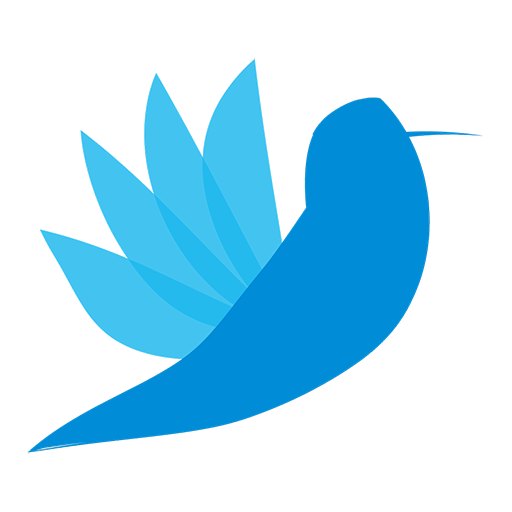FAQs on Resetting Passwords
Q1: How do I reset my password?
A1: To reset your password, go to the login page and click on the “Forgot Password?” link. You will be prompted to enter your email address or username associated with your account. Follow the instructions sent to your email to create a new password.
Q2: What if I don’t receive a password reset email?
A2: If you do not receive the reset email, check your spam or junk folder. Ensure you input the correct email address associated with your account. If you still haven’t received the email after several minutes, you may want to try resetting your password again or contact customer support for assistance.
Q3: How long is the password reset link valid?
A3: The password reset link is typically valid for a limited time, often between 15 to 60 minutes. If the link has expired, you will need to request a new password reset email.
Q4: What should I do if I can’t remember the answer to my security question?
A4: If you cannot remember the answer to your security question, check if there’s an alternative way to reset your password, such as verifying your identity through email or phone. If none are available, contact customer support for assistance.
Q5: Can I use the same password as before after resetting?
A5: While technically you can use the same password, it is strongly recommended to create a new and unique password for security reasons. A strong password typically includes a mix of upper and lower case letters, numbers, and special characters.
Q6: How can I create a strong password?
A6: A strong password should be at least 12 characters long and include a combination of upper and lower case letters, numbers, and special symbols. Avoid using easily guessed information such as your name, birth date, or common words.
Q7: What if I am locked out of my account?
A7: If you are locked out of your account and cannot reset your password, try clicking on the “Need help?” or “Contact support” option on the login page. Follow the steps provided to regain access, or reach out to customer service for further assistance.
Q8: Is it safe to reset my password on a public computer?
A8: It’s advisable to avoid resetting your password or entering sensitive information on public computers. If you must, ensure you log out of all accounts and clear the browser history before leaving the computer.
Q9: How often should I change my password?
A9: It’s a good practice to change your password every 3 to 6 months. Additionally, you should update your password immediately if you suspect that your account has been compromised.
Q10: What if I forget my new password shortly after changing it?
A10: If you forget your new password, you can use the same password reset process as before. Click on the “Forgot Password?” link on the login page, and follow the instructions to create a new one.
FAQs on How to Contact Us
Q1: What is the best way to contact your support team?
A1: The best way to reach our support team is by emailing us at [email protected]. You can also fill out the contact form on our website for a quicker response.
Q4: What kind of inquiries can I contact you about?
A4: You can contact us regarding product inquiries, support issues, feedback, and general questions. We’re here to help!
Q5: How long does it typically take to receive a response?
A5: We strive to respond to all inquiries within 24 to 48 hours. For urgent matters, please use the phone option to ensure a quicker response.
Q8: Do you have a mailing address for sending documents?
A8: Yes, you can send documents to our mailing address:
Example Company
456 Another St.
City, State, ZIP
Q10: How can I provide feedback about my experience?
A10: We always appreciate feedback! You can share your comments or suggestions by emailing us directly.